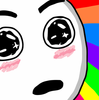leggo PE
Straight Waffle-izer
I forgot!TechArmor screen protector delivered today because they decided to try to deliver to a business at 6:42 pm on a Saturday, when it was originally supposed to be delivered by Friday.
Will replace tonight if I remember.