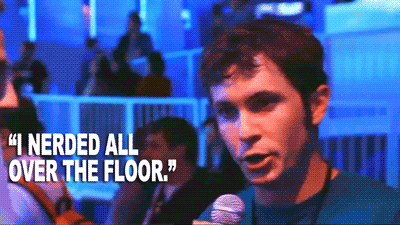One can't really deny that the Mac GUI interface was mass-markets before Microsoft switched. Back then a GUI made it seem like a toy (for example the trash can icon, etc.) as opposed to a business machine and you needed to know the DOS commands and format to make things work. As people became dumber, I mean to reduce the learning curve and make computers more common place the GUI took over and Win95 was a major break through.
Any dope can point and click, which is why there are so many dopes online these days. Hmmmm maybe win95 wa a major break through in promoting the dumbing down of america and idiocracy
Any dope can point and click, which is why there are so many dopes online these days. Hmmmm maybe win95 wa a major break through in promoting the dumbing down of america and idiocracy