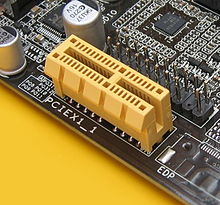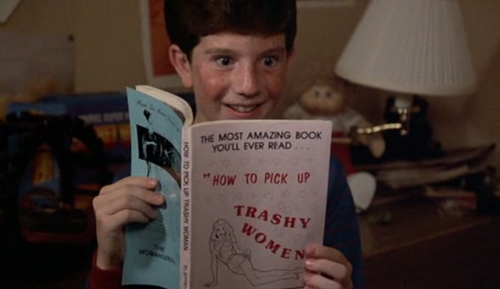Audi Driver P.E.
Well-known member
- Joined
- Sep 21, 2015
- Messages
- 4,851
- Reaction score
- 1,675
Ok Fox... help me out with this. I asked both Crutchfield and Rockford Fosgate. The preamp outputs on the Kenwood car stereo I want (KDC-X501) is at 5V. The RCA jack preamp inputs on my Rockford Fosgate amp says the input sensitivity is [SIZE=10.5pt]150mV - 4V[/SIZE]. Both say this setup will work. I haven't specifically asked them, but WHY will this work? In my mind 5V > 4V and therefore... no go.