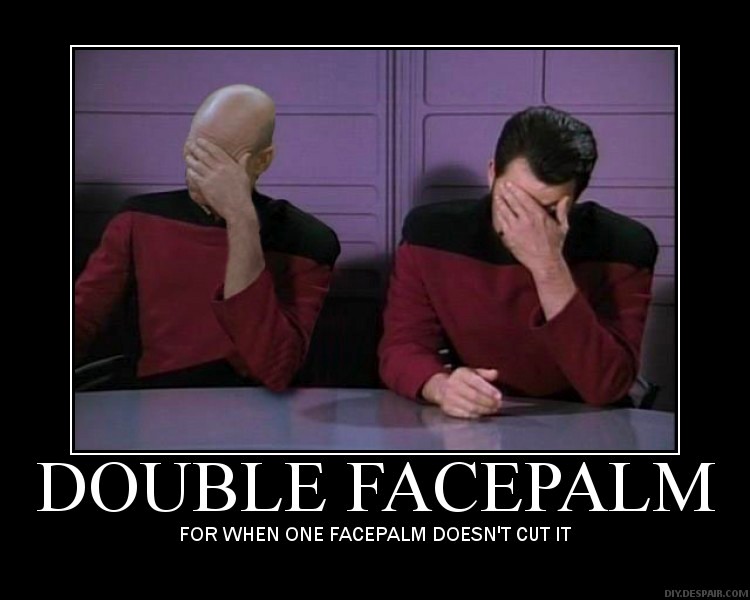Ok Fox, here are the specs: (sorry for the long post. It won't let me attach anything larger than 2kb) There are 4 laptops. I'd rather have a laptop than a desktop because sometimes I might want to take it with me. I do a lot of programming and want it to handle analysis of large raster files. But I might also want to travel with it. Maybe I need 2 separate machines - one very light for traveling and the other able to crunch numbers. Or maybe they're all fine for what I need? I just don't know how much difference it makes.
[SIZE=8pt]Name: [/SIZE][SIZE=8pt]Laptop: Performance 15 Laptop 64 - Latitude E6540 w/3yr CHESS Warranty (KYHD)[/SIZE]
[SIZE=8pt]CLIN: [/SIZE][SIZE=8pt]E6540-3[/SIZE]
[SIZE=8pt]Type: [/SIZE][SIZE=8pt]Laptops[/SIZE]
[SIZE=8pt]Description: [/SIZE][SIZE=8pt]Laptop: Performance 15 Laptop 64 - Latitude E6540 w/3yr CHESS Warranty (KYHD)[/SIZE]
[SIZE=8pt]Specifications: [/SIZE]
[SIZE=8pt]-Windows 7 Professional, 64-bit, English[/SIZE]
[SIZE=8pt]-4th Gen Intel Core i7-4600M Processor (2.9GHz, 4M Cache)[/SIZE]
[SIZE=8pt]-Latitude E6540[/SIZE]
[SIZE=8pt]-8GB (2x4GB) 1600MHz DDR3L Memory[/SIZE]
[SIZE=8pt]-Intel HD Graphics 4600 with Express Card[/SIZE]
[SIZE=8pt]-US Power Cord[/SIZE]
[SIZE=8pt]-Boot Hard Drive: 2.5" 500GB Solid State Hybrid Drive[/SIZE]
[SIZE=8pt]-No Wireless WAN Card[/SIZE]
[SIZE=8pt]-Intel Ultimate -N 6300 802.11AGN Dual Band Wi-Fi Half Mini Card[/SIZE]
[SIZE=8pt]-Intel Centrino Ultimate-N 6300 802.11n 3x3 Half Mini Card Driver[/SIZE]
[SIZE=8pt]-Internal English Dual Pointing Backlit Keyboard[/SIZE]
[SIZE=8pt]-Dell ControlVault with Smartcard Reader and 54mm Express Card[/SIZE]
[SIZE=8pt]-8X DVD +/- RW[/SIZE]
[SIZE=8pt]-15.6" FHD (1920x1080) Anti-Glare LED[/SIZE]
[SIZE=8pt]-Microsoft Office Trail, MUI[/SIZE]
[SIZE=8pt]-No DDPE Encryption Software[/SIZE]
[SIZE=8pt]-Energy Star[/SIZE]
[SIZE=8pt]-SHIP, NBK, E6540, TAA, SHTLE, UMA[/SIZE]
[SIZE=8pt]-Dell Back-up and Recovery Manager for Windows 7, Multiple Language[/SIZE]
[SIZE=8pt]-130W AC Adapter, 3-pin[/SIZE]
[SIZE=8pt]-9-Cell (87Wh) 3 Year Limited Hardware Warranty Lithium Ion Battery[/SIZE]
[SIZE=8pt]-Light Sensitive Webcam and Noise Cancelling Digital Array Mic[/SIZE]
[SIZE=8pt]-No Power DVD[/SIZE]
[SIZE=8pt]-No Resource DVD[/SIZE]
[SIZE=8pt]-Intel Core i7 Processor Label[/SIZE]
[SIZE=8pt]-No Security Software[/SIZE]
[SIZE=8pt]-No Out-of-Band Systems Management[/SIZE]
[SIZE=8pt]-OS Media Kit Not Included[/SIZE]
[SIZE=8pt]-Software for Integrated Camera[/SIZE]
[SIZE=8pt]-Non-Microsoft Application Software[/SIZE]
[SIZE=8pt]-3 Year Basic Hardware Service with 3 Year NBD Limited Onsite -Service After Remote Diagnosis[/SIZE]
[SIZE=8pt]-Keep Your Hard Drive, 3 Years[/SIZE]
[SIZE=8pt]-No Intel Rapid Start or Smart Connect[/SIZE]
[SIZE=8pt]-BIOS Wake-on-LAN Enable[/SIZE]
[SIZE=8pt]-System Documentation, English[/SIZE]
[SIZE=8pt]-BIOS Bluetooth Disable[/SIZE]
[SIZE=8pt]-BIOS TPM Security Set to On/Enabled[/SIZE]
[SIZE=8pt]Name: [/SIZE][SIZE=8pt]Laptop: Ultraportable Laptop 64 - Latitude E7240 w/3-Year CHESS Warranty (KYHD)[/SIZE]
[SIZE=8pt]CLIN: [/SIZE][SIZE=8pt]E7240-3[/SIZE]
[SIZE=8pt]Type: [/SIZE][SIZE=8pt]Laptops[/SIZE]
[SIZE=8pt]Description: [/SIZE][SIZE=8pt]Laptop: Ultraportable Laptop 64 - Latitude E7240 w/3-Year CHESS Warranty (KYHD)[/SIZE]
[SIZE=8pt]Specifications: [/SIZE]
[SIZE=8pt]-Windows 7 Professional, 64-bit, English[/SIZE]
[SIZE=8pt]-4th Gen Intel Core i5-4300U Processor (1.9GHz Turbo, 3M Cache)[/SIZE]
[SIZE=8pt]-4th Gen Intel Core i5-4300U Processor (1.9GHz Turbo, 3M Cache), TAA[/SIZE]
[SIZE=8pt]-Latitude E7440[/SIZE]
[SIZE=8pt]-8GB (2x4GB) 1600MHz DDR3L Memory[/SIZE]
[SIZE=8pt]-Intel Integrated HD 4400 Graphics[/SIZE]
[SIZE=8pt]-US Power Cord[/SIZE]
[SIZE=8pt]-Boot Hard Drive: 256GB Mobility Solid State Drive[/SIZE]
[SIZE=8pt]-No Wireless WAN Card[/SIZE]
[SIZE=8pt]-Intel Dual Band Wireless AC7260 802.11ac/a/b/g/n 2x2 + Bluetooth 4.0 LE Half Mini Card[/SIZE]
[SIZE=8pt]-Intel Wireless 7260 Driver[/SIZE]
[SIZE=8pt]-Internal English Single Pointing Backlit Keyboard[/SIZE]
[SIZE=8pt]-E7240 Universal Security Hub Palmrest with Smart Card[/SIZE]
[SIZE=8pt]-Dell Docking Spacer for E7x40[/SIZE]
[SIZE=8pt]-12.5" HD (1366X768) Anti-Glare WLED-backlit[/SIZE]
[SIZE=8pt]-Microsoft Office Trail, MUI[/SIZE]
[SIZE=8pt]-No DDPE Encryption Software[/SIZE]
[SIZE=8pt]-Energy Star[/SIZE]
[SIZE=8pt]-E7240 Shipping Material, TAA[/SIZE]
[SIZE=8pt]-TAA Information[/SIZE]
[SIZE=8pt]-65W AC Adapter, 3-Pin[/SIZE]
[SIZE=8pt]-4-Cell (45Wh) Lithium Battery w ExpressCharge[/SIZE]
[SIZE=8pt]-2 Years Extended Battery Service for Years 2 and 3 of System Life[/SIZE]
[SIZE=8pt]-Light Sensitive Webcam and Noise Cancelling Digital Array Mic[/SIZE]
[SIZE=8pt]-No External Monitor[/SIZE]
[SIZE=8pt]-No Resource DVD[/SIZE]
[SIZE=8pt]-Regulatory Label[/SIZE]
[SIZE=8pt]-Intel Core i5 Processor Label[/SIZE]
[SIZE=8pt]-No Security Software[/SIZE]
[SIZE=8pt]-No Out-of-Band Systems Management[/SIZE]
[SIZE=8pt]-OS Media Kit Not Included[/SIZE]
[SIZE=8pt]-Software for Integrated Camera[/SIZE]
[SIZE=8pt]-Non-Microsoft Application Software[/SIZE]
[SIZE=8pt]-No Dell Backup & Recovery[/SIZE]
[SIZE=8pt]-3 Year Basic Hardware Service with 3 Year NBD Limited Onsite Service After Remote Diagnosis[/SIZE]
[SIZE=8pt]-Keep Your Hard Drive, 3 Years[/SIZE]
[SIZE=8pt]-No Intel Rapid Start or Smart Connect[/SIZE]
[SIZE=8pt]-BIOS Wake-on-LAN Enable[/SIZE]
[SIZE=8pt]-Intel Ultrabook Logo[/SIZE]
[SIZE=8pt]-English Shipping Documents[/SIZE]
[SIZE=8pt]-No Modem[/SIZE]
[SIZE=8pt]-US No Canada Ship Charge[/SIZE]
[SIZE=8pt]-No UPC Label[/SIZE]
[SIZE=8pt]-System Documentation, English[/SIZE]
[SIZE=8pt]-Communications: Not Inlcuded[/SIZE]
[SIZE=8pt]-BIOS Bluetooth Disable[/SIZE]
[SIZE=8pt]-BIOS TPM Security Set to On/Enabled[/SIZE]
[SIZE=8pt]Name: [/SIZE][SIZE=8pt]Performance 14 Laptop 64 - Latitude E7440 w/3yr CHESS Warranty[/SIZE]
[SIZE=8pt]CLIN: [/SIZE][SIZE=8pt]E7440-3[/SIZE]
[SIZE=8pt]Type: [/SIZE][SIZE=8pt]Laptops[/SIZE]
[SIZE=8pt]Description: [/SIZE][SIZE=8pt]Performance 14 Laptop 64 - Latitude E7440 w/3yr CHESS Warranty[/SIZE]
[SIZE=8pt]Specifications: [/SIZE]
[SIZE=8pt]-Screen - 14" FHD (1920 x 1080) Wide View Anti-Glare WLED-backlit[/SIZE]
[SIZE=8pt]-Processor-4th Gen Intel Core i5-4300U Processor (1.9GHz, 3M Cache)[/SIZE]
[SIZE=8pt]-RAM-8.0 GB, DDR3-1600MHz SDRAM, 2 DIMM x 4.0GB (8GB Max)[/SIZE]
[SIZE=8pt]-Graphics-Integrated HD4400 Graphics; Drive Bays-1[/SIZE]
[SIZE=8pt]-Primary Drive-256GB SSD; Secondary Drive-None; DVD-(N/A)[/SIZE]
[SIZE=8pt]-Keyboard-Internal English Backlit Dual Pointing Keyboard[/SIZE]
[SIZE=8pt]-Battery-Primary 4-Cell 47W/Hr Lithium ion Battery[/SIZE]
[SIZE=8pt]- Battery Service-2 years Extended Battery Service for Years 2 and 3 of System Life[/SIZE]
[SIZE=8pt]- A/C Adapter-65W AC Adapter, 3-pin[/SIZE]
[SIZE=8pt]- Webcam-Light Sensitive Webcam and Noise Cancelling Digital Array Mic[/SIZE]
[SIZE=8pt]-Wi-Fi-Intel Dual Band Wireless AC7260 802.11ac/a/b/g/n 2x2 + --BIOS: Bluetooth 4.0 LE Half[/SIZE]
[SIZE=8pt]Mini Card (Bluetooth will be disabled)[/SIZE]
[SIZE=8pt]BIOS: TPM Security Set to On/Enabled[/SIZE]
[SIZE=8pt]-Video Ports-1 x mDisplay Port and 1 x HDMI[/SIZE]
[SIZE=8pt]- Ports-Three USB 3.0;;CAC Reader-Inegrated[/SIZE]
[SIZE=8pt]- Weight-3.61 lbs[/SIZE]
[SIZE=8pt]- Width-13.2"[/SIZE]
[SIZE=8pt]- Depth-9.1"[/SIZE]
[SIZE=8pt]-Height-0.8"[/SIZE]
[SIZE=8pt]- O/S-Windows 7 CGM (64-bit)[/SIZE]
[SIZE=8pt]-Keep Your Drive(KYHD) -Federal Keep Your Drive Service[/SIZE]
[SIZE=8pt]- Systems Management - No Out-of_Band Systems Management[/SIZE]
[SIZE=8pt]Warranty: 3 Year CHESS Warranty + 3 Year KYHD[/SIZE]
[SIZE=8pt]Name: [/SIZE][SIZE=8pt]Laptop: S&E 15 Laptop 64 - Precision M4800 w/3yr CHESS Warranty(KYHD)[/SIZE]
[SIZE=8pt]CLIN: [/SIZE][SIZE=8pt]M4800-3[/SIZE]
[SIZE=8pt]Type: [/SIZE][SIZE=8pt]Laptops[/SIZE]
[SIZE=8pt]Description: [/SIZE][SIZE=8pt]The S&E 15 Laptop 64 model provides all the capabilities of the Performance 15 Laptop 64 model. Additionally, it will[/SIZE]
[SIZE=8pt]run CAD and GIS applications with moderately complex 3-D datasets. It will perform rendering and animation to a[/SIZE]
[SIZE=8pt]limited degree. The syste[/SIZE]
[SIZE=8pt]Specifications: [/SIZE][SIZE=8pt]The S&E 15 Laptop 64 model provides all the capabilities of the Performance 15 Laptop 64 model. Additionally, it will run CAD and GIS applications with moderately complex 3-D datasets. It will perform rendering and animation to a[/SIZE]
[SIZE=8pt]limited degree. The system may be challenged by larger lidar point cloud data (>500 million points). This model comes[/SIZE]
[SIZE=8pt]with a 64-bit OS. Please ensure your specific applications will run on 64-bit Windows.[/SIZE]
[SIZE=8pt]Specifications[/SIZE][SIZE=8pt]:[/SIZE]
[SIZE=8pt]-Windows 7 Professional, 64-bit, English[/SIZE]
[SIZE=8pt]-Intel Core i7-4800MQ Processor (Quad Core, 2.7GHz 3.7GHz -Turbo, 6MB, 47W, w/HD Graphics 4600)[/SIZE]
[SIZE=8pt]-Dell Precision M4800 Base[/SIZE]
[SIZE=8pt]-16GB (2x8GB) 1600MHz DDR3L Memory[/SIZE]
[SIZE=8pt]-NVIDIA QUADRO K2100M w/2GB GDDR5[/SIZE]
[SIZE=8pt]-US Power Cord[/SIZE]
[SIZE=8pt]-Boot Hard Drive: 256GB SSD Full Mini Card[/SIZE]
[SIZE=8pt]-NO RAID[/SIZE]
[SIZE=8pt]-No Mobile Broadband[/SIZE]
[SIZE=8pt]-8X DVD +/- RW Drive Tray Load[/SIZE]
[SIZE=8pt]-Intel Centrino Ultimate-N 6300 802.11n 3x3 Half Mini Card[/SIZE]
[SIZE=8pt]-Intel Centrino Ultimate-N 6300 Driver[/SIZE]
[SIZE=8pt]-Internal English Backlit Dual Pointing Keyboard[/SIZE]
[SIZE=8pt]-Smartcard Reader Base for HD/FHD Panel[/SIZE]
[SIZE=8pt]-USH w/Smart Card Only[/SIZE]
[SIZE=8pt]-No Accessories[/SIZE]
[SIZE=8pt]-No Mouse[/SIZE]
[SIZE=8pt]-15.6" UltraSharp FHD (1920x1080) Wide View Anti-Glare LED-backlit w/Premium Panel Guarantee[/SIZE]
[SIZE=8pt]-Microsoft Office Trail, MUI[/SIZE]
[SIZE=8pt]-No DDPE Encryption Software[/SIZE]
[SIZE=8pt]-Energy Star[/SIZE]
[SIZE=8pt]-TAA Shuttle[/SIZE]
[SIZE=8pt]-No Quick Reference Guide[/SIZE]
[SIZE=8pt]-180W AC Adapter[/SIZE]
[SIZE=8pt]-9-Cell (97Wh) 3 Year Warranty Lithium for battery[/SIZE]
[SIZE=8pt]-Bezel cam/mic HD+/FHD[/SIZE]
[SIZE=8pt]-Back Cover FHD Panel No WiGig[/SIZE]
[SIZE=8pt]-Resource DVD[/SIZE]
[SIZE=8pt]-Regulatory Label[/SIZE]
[SIZE=8pt]-Intel Core i7 Processor Label[/SIZE]
[SIZE=8pt]-No Security Software[/SIZE]
[SIZE=8pt]-No Out-of-Band Systems Management[/SIZE]
[SIZE=8pt]-Operating System Recovery Options: Not Included[/SIZE]
[SIZE=8pt]-PowerDVD Software not Included[/SIZE]
[SIZE=8pt]-Software for Integrated Camera[/SIZE]
[SIZE=8pt]-Non-Microsoft Application Software[/SIZE]
[SIZE=8pt]-3 Year Basic Hardware Service with 3 Year NBD Limited Onsite -Service After Remote Diagnosis[/SIZE]
[SIZE=8pt]-Keep Your Hard Drive, 3 Years[/SIZE]
[SIZE=8pt]-BIOS TPM Security Set to On/Enabled[/SIZE]
[SIZE=8pt]-BIOS Wake-on-LAN Enable[/SIZE]
[SIZE=8pt]-Secondary Drive: 2.5" 1TB Solid State Hybrid Drive[/SIZE]
[SIZE=8pt]-English Shipping Documents[/SIZE]
[SIZE=8pt]-No Additional Battery[/SIZE]
[SIZE=8pt]-US No Canada Ship Charge[/SIZE]
[SIZE=8pt]-No Optical Bay Hard Drive[/SIZE]
[SIZE=8pt]-No RFID Label[/SIZE]
[SIZE=8pt]-Dell Backup and Recovery Basic[/SIZE]
[SIZE=8pt]-Standard Shipment[/SIZE]