Does anyone know how to apply a cell over a drawing as if it's floating. I'm trying to do a steel connection spreadsheet where it will calculate the welds and place it over my weld symbols. If anyone could help me out, I'd appreciate it. I have MS OFFICE 2003. Thanks.
You are using an out of date browser. It may not display this or other websites correctly.
You should upgrade or use an alternative browser.
You should upgrade or use an alternative browser.
Excel gurus
- Thread starter McEngr
- Start date

Help Support Professional Engineer & PE Exam Forum:
This site may earn a commission from merchant affiliate
links, including eBay, Amazon, and others.
FusionWhite
Epee ~)----- Fencer
I thought I knew how to do it but Im thinking of Word. Theres an option to put text on top of drawings in Word so I would think it would be in Excel too. Ill keep looking.
G
Guest
McEngr --
I don't claim to be a guru and this may not be exactly what you are looking for ....
One option is that you can set your drawing as the background to the Excel Spreadsheet.
You can do this by:
From the toolbar options click <FORMAT> ---> Sheet ---> Background

Select your picture and it is embedded. :thumbsup:
JR
I don't claim to be a guru and this may not be exactly what you are looking for ....
One option is that you can set your drawing as the background to the Excel Spreadsheet.
You can do this by:
From the toolbar options click <FORMAT> ---> Sheet ---> Background

Select your picture and it is embedded. :thumbsup:
JR
B
bohnsai78
^ Ditto.....that's what I was looking for. I've done it in word, just like Fusion, I just found it in Excel though.
Could you make a floating textbox that is linked to a cell via a MACRO? You basically assign a macro to the cell, to update the textbox. or vice versa.
PS - If I figure out the specific syntax I'll let you know.
PS - If I figure out the specific syntax I'll let you know.
Last edited by a moderator:

$149.90
$175.00
Texas Instruments TI-Nspire CX II CAS Color Graphing Calculator with Student Software (PC/Mac)
MaryMo Merchandise

$9.99
Helect 2-Line Engineering Scientific Calculator, Suitable for School and Business (Black)
PCAccessory_JETech_Authorized
G
Guest
I think I understand what you are getting at now. Let me restate, and correct me if I am wrong.ok... It didn't work. Perhaps I'm not asking the right thing. I'd like to have a cell that links another cell be pasted on top of a drawing within the excel file so that it's readable. Thanks.
You have a drawing that has features (welds) that you wish to enhance in the drawing. You have a location where calculated values are tabulated in a spreadsheet.
You would like to link the calculated spreadsheet value to the feature(s) in the drawing by an automatic link/updated.
Is my understanding correct ??
JR
T
tmckeon_PE
I think I know what you are trying to do. Create an automatically updating chart inside of AutoCAD that uses Excel to update. Is this right? If so, use the paste special command and paste as Excel object.
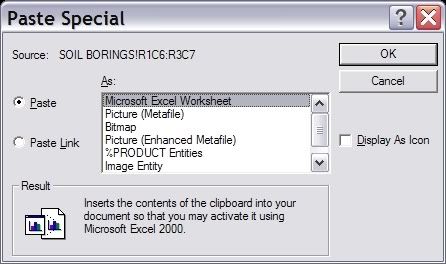
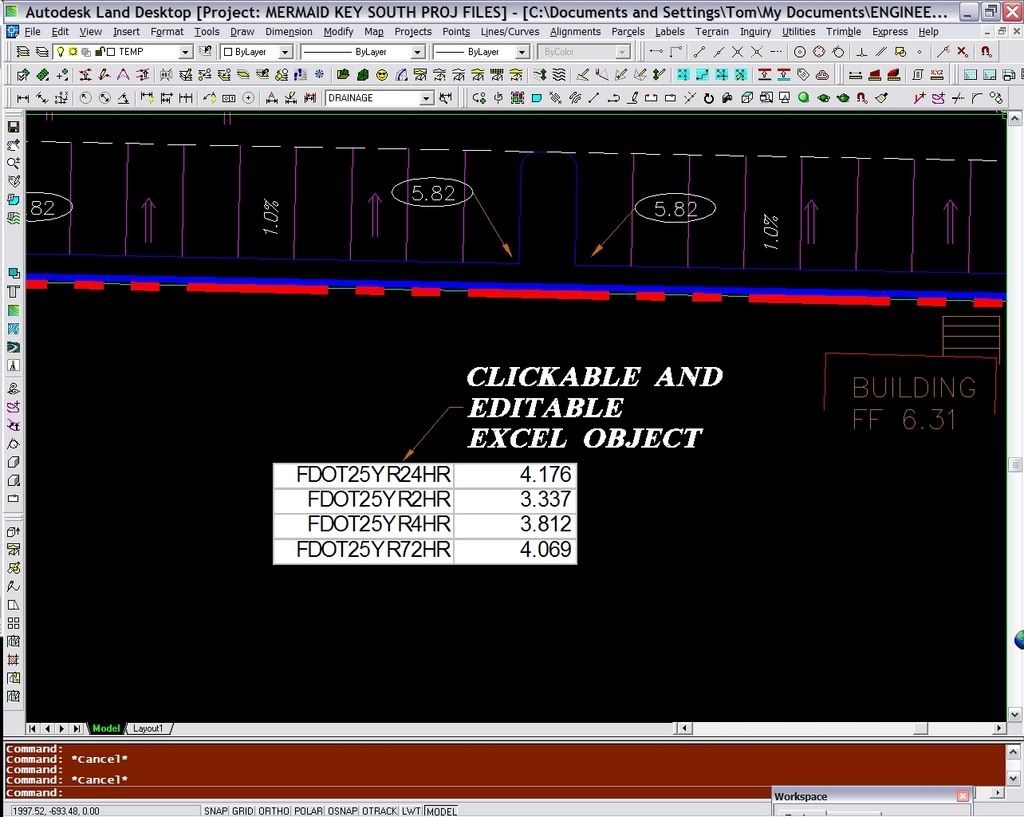
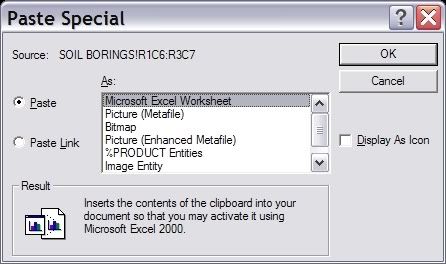
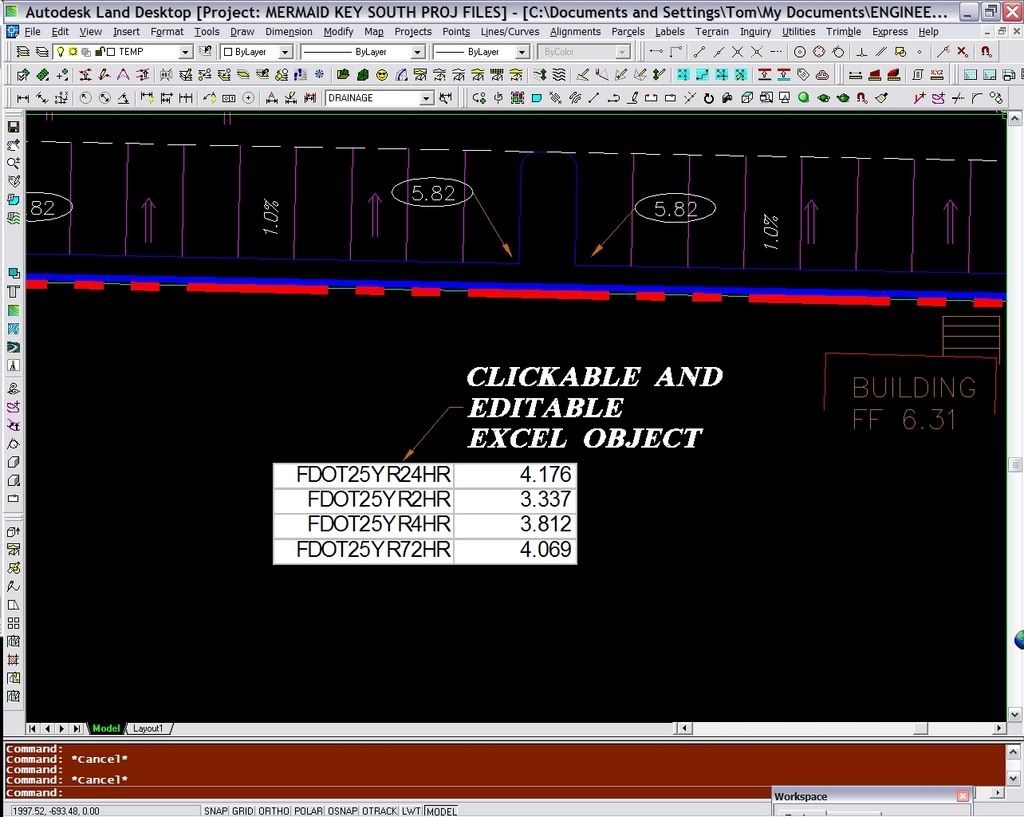
Last edited:
G
Guest
That's what I was thinking Tom - that should probably do the trick.I think I know what you are trying to do. Create an automatically updating chart inside of AutoCAD that uses Excel to update. Is this right? If so, use the paste special command and paste as Excel object.
JR
Similar threads
- Replies
- 0
- Views
- 1K
- Replies
- 0
- Views
- 8K

















