You are using an out of date browser. It may not display this or other websites correctly.
You should upgrade or use an alternative browser.
You should upgrade or use an alternative browser.
RISA-Revit Link
- Thread starter Mangano
- Start date

Help Support Professional Engineer & PE Exam Forum:
This site may earn a commission from merchant affiliate
links, including eBay, Amazon, and others.
blybrook PE
Veteran 10k Spammer
Unfortunately you'll have to work with the support folks. Without having the files ourselves, we cannot really try to duplicate the crash. Josh at Risa had me in the past with similar issues.
Good luck and sorry that I don't have better news for you.
Good luck and sorry that I don't have better news for you.
Mangano
Well-known member
Not a problem! This file came from the client (Arch) and we were hoping to use a quick turnaround in modelling. I have employed the services of Revit and RISA support and they were both able to duplicate the crash, but could not yet come up with a solution. Worst case scenario, I pull out the old slide rule (and by that I mean enercalc and spreadsheets) :B
Mangano
Well-known member
Thanks for the insight. btw. It's good to know that I'm on the right track with support.Unfortunately you'll have to work with the support folks. Without having the files ourselves, we cannot really try to duplicate the crash. Josh at Risa had me in the past with similar issues.
Good luck and sorry that I don't have better news for you.
JHW 3d
Here's Johnny...
Why can't Autodesk figure out how to gracefully recover from a crash? I hate them.We have a file that is crashing Revit 2016 midway through the export to RISA, using the RISA-Revit Link. All software is on the same machine and update to the latest version. I am currently working with RISA and Revit support departments. Any advice?/monthly_2016_05/RRlink.thumb.jpg.0be60da63ef48924d488583d16bdbf56.jpg
knight1fox3
Jedi MASTER & Friend of Capt. Solo
On a similar note, this was always my favorite error when working with Solid Works. The only recourse was to accept fate and click "OK". <smh>Why can't Autodesk figure out how to gracefully recover from a crash? I hate them.
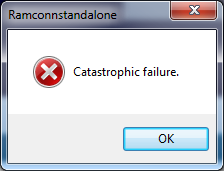
Mangano
Well-known member
I guess I'll consider myself lucky. That is quite the notification!On a similar note, this was always my favorite error when working with Solid Works. The only recourse was to accept fate and click "OK". <smh>
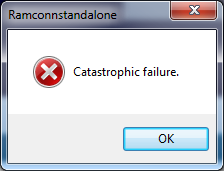
Similar threads
- Replies
- 0
- Views
- 350
- Replies
- 0
- Views
- 261
- Replies
- 0
- Views
- 1K
- Replies
- 0
- Views
- 882
Latest posts
-
How difficult would it be to re-enter the workforce after a 7ish year gap in employment?
- Latest: studyingforthePE_10802
-
-
-
-
-
-
For Sale CA Civil Seismic - AEI Review & Practice Exams Books - Newest Editions
- Latest: wellhellothere gen kenobi



